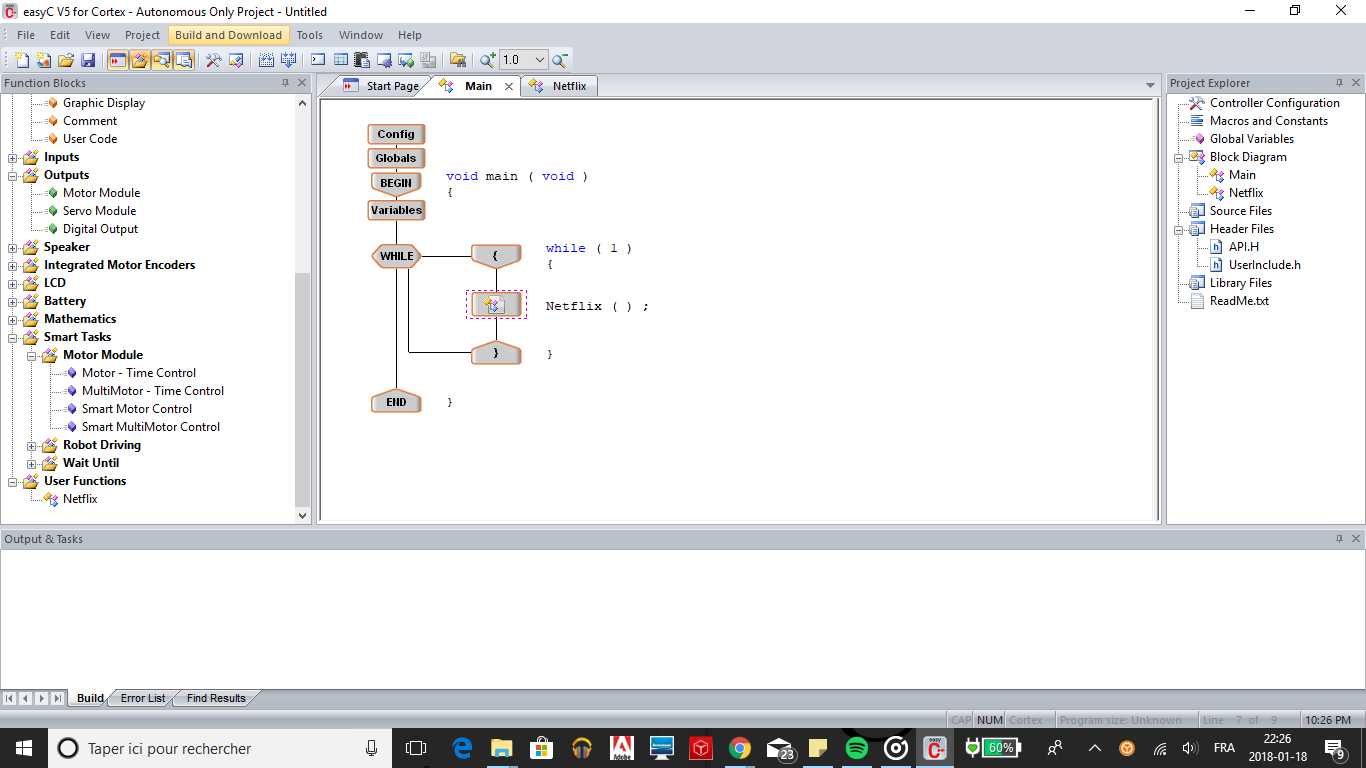In this programming tutorial, you will learn how to use user functions, which could be useful for the competition this year.
Step 1: Open Easy C
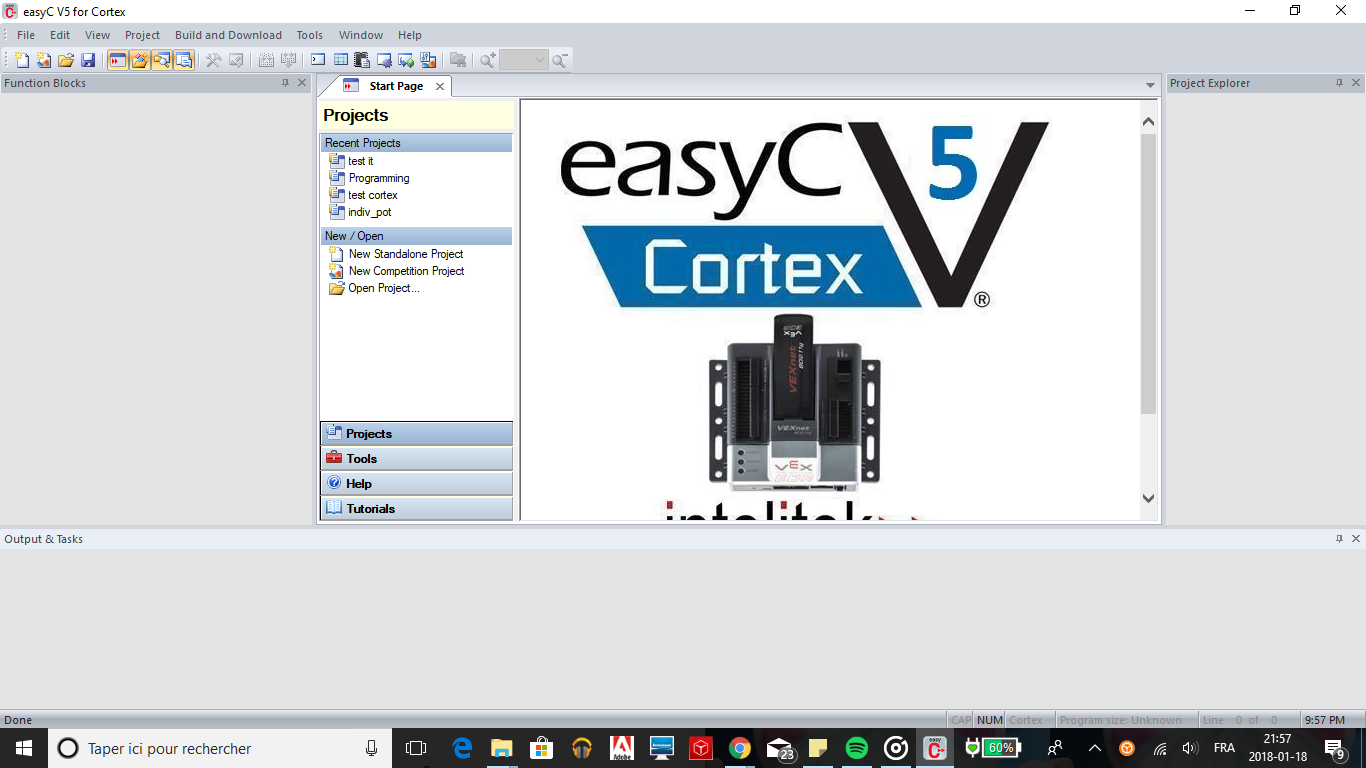
Step 2: Select "New Standalone Project" and choose the autonomous project type.
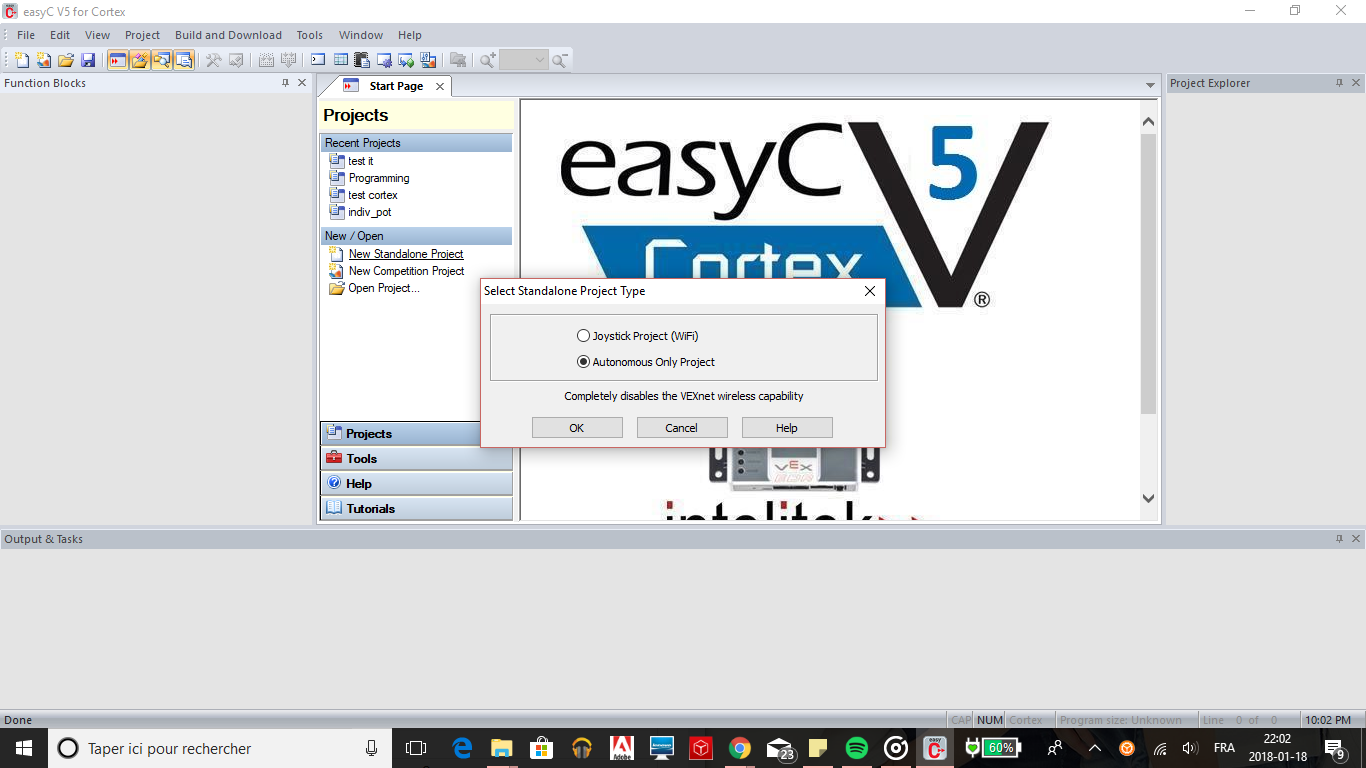
Step 3: Add a "While" loop as you usually would with any project.
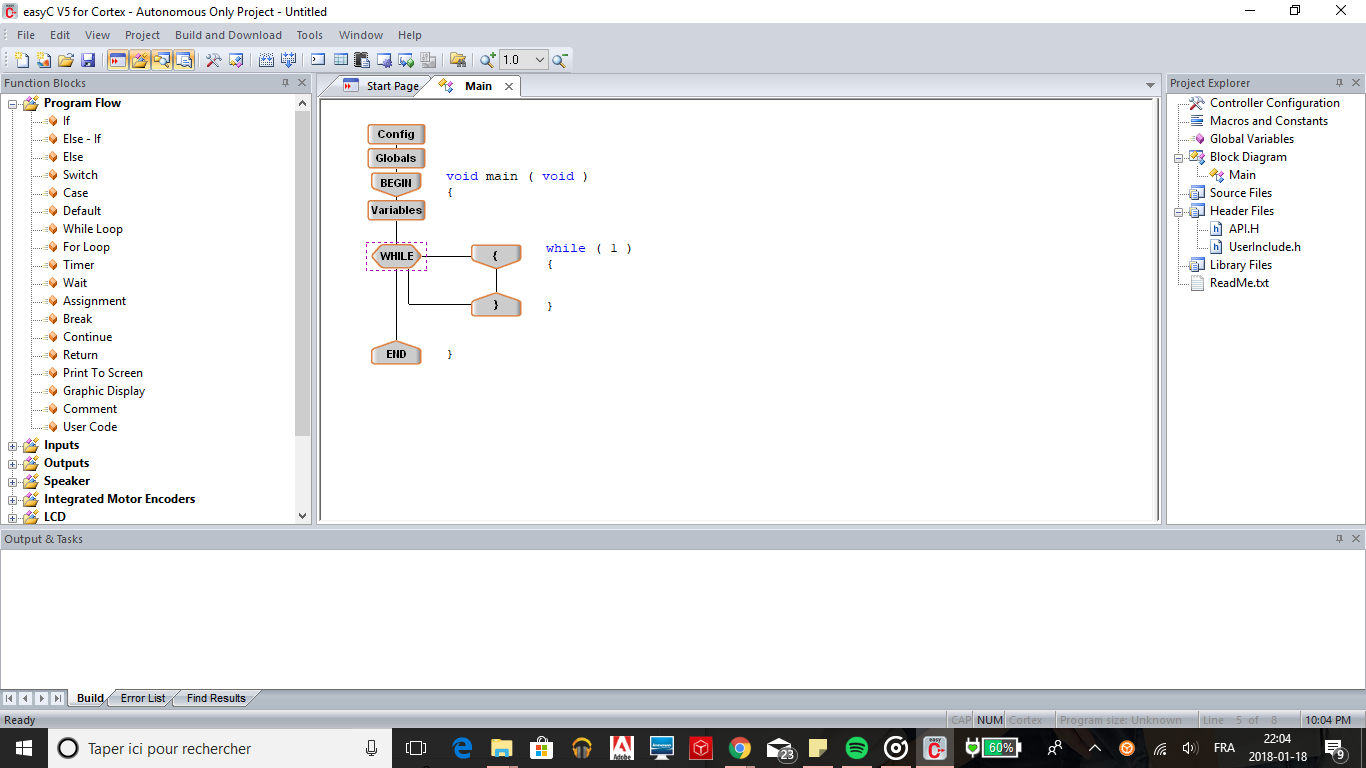
Step 4: Add a new user function by going on "Project", then "Add New Function"
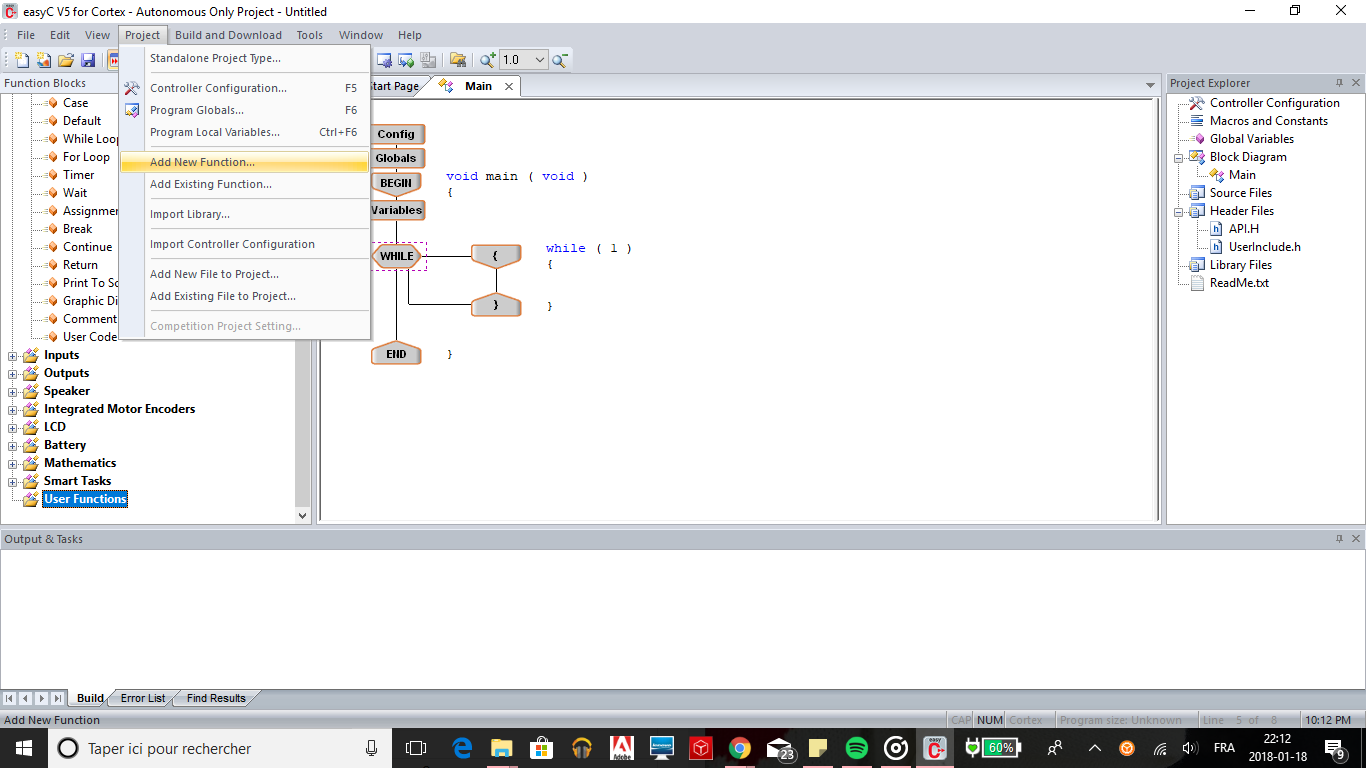
Step 5: Name your function (extra points for originality!)
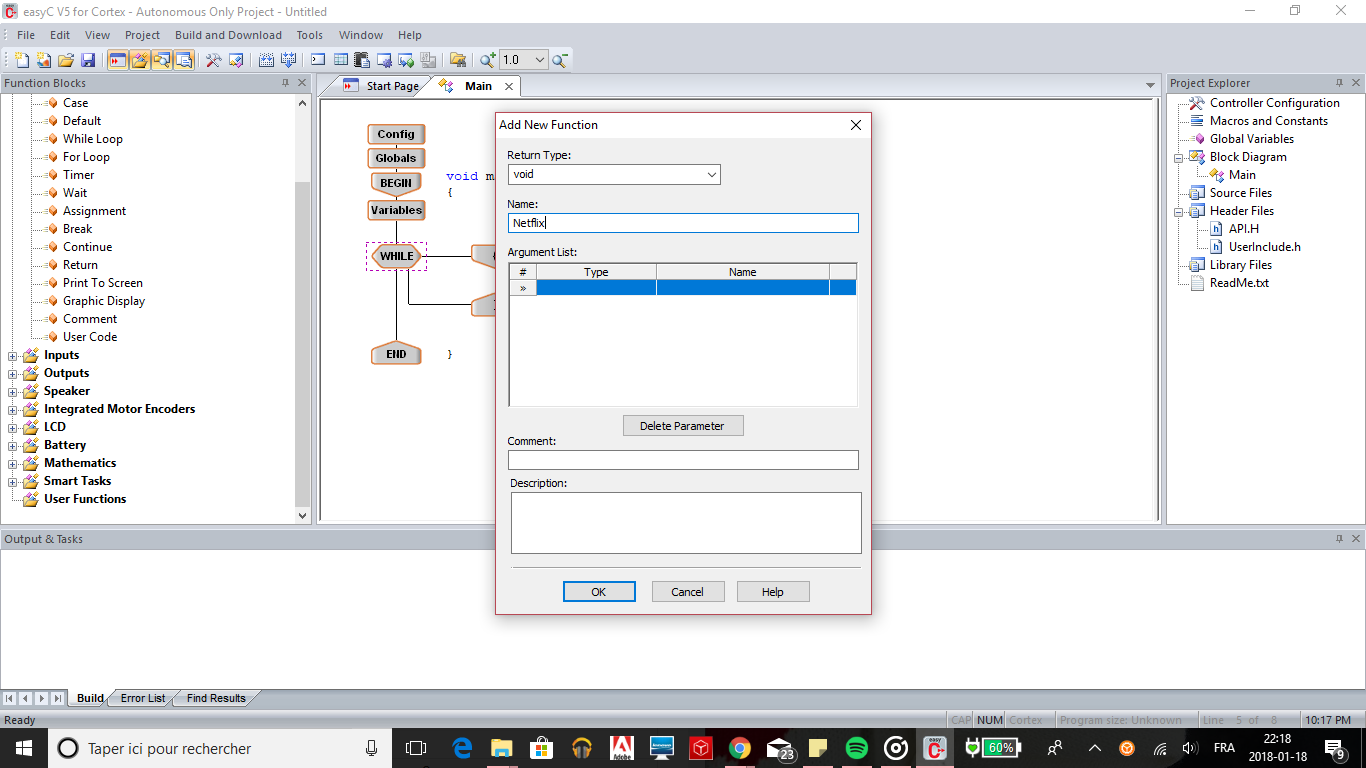
Step 6: Write the action that you want to be executed
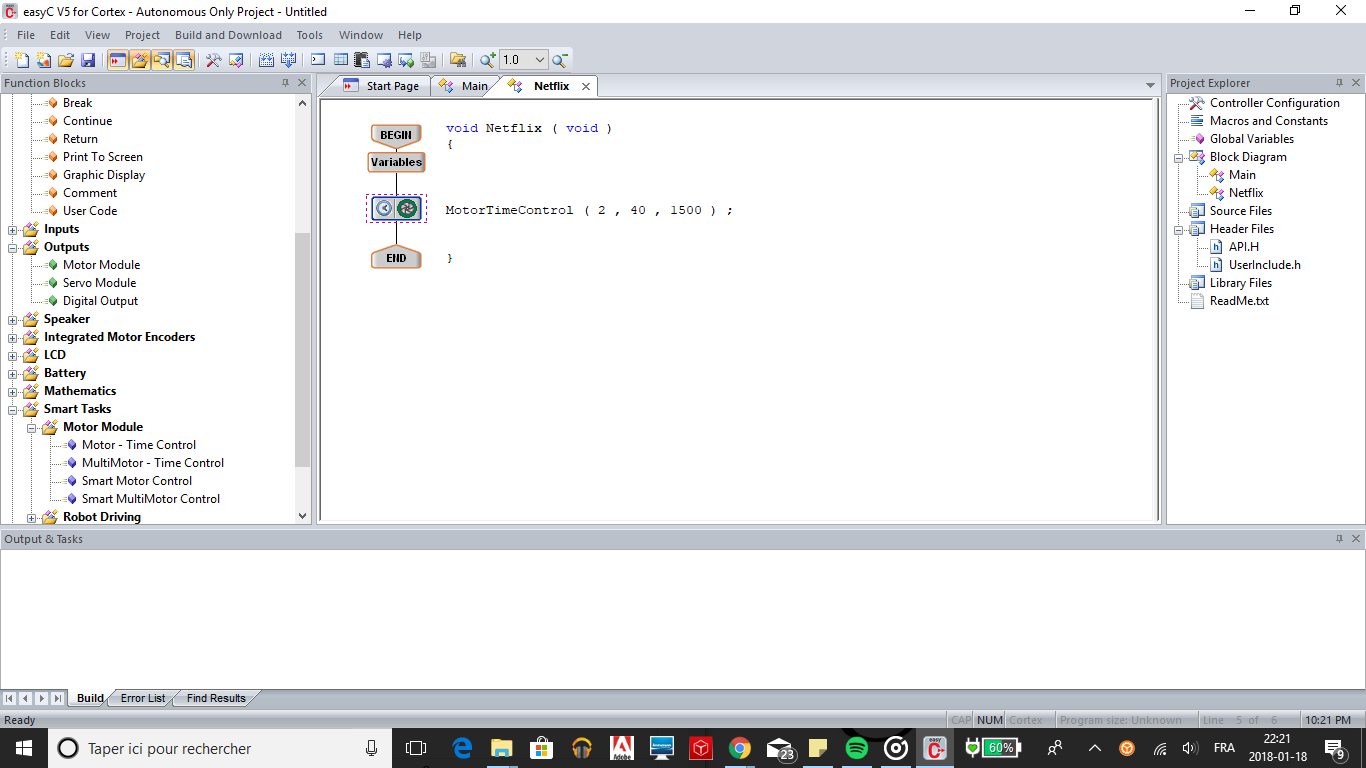
Step 7: You can now retrieve your very own user function, and drop it in your "While" loop!
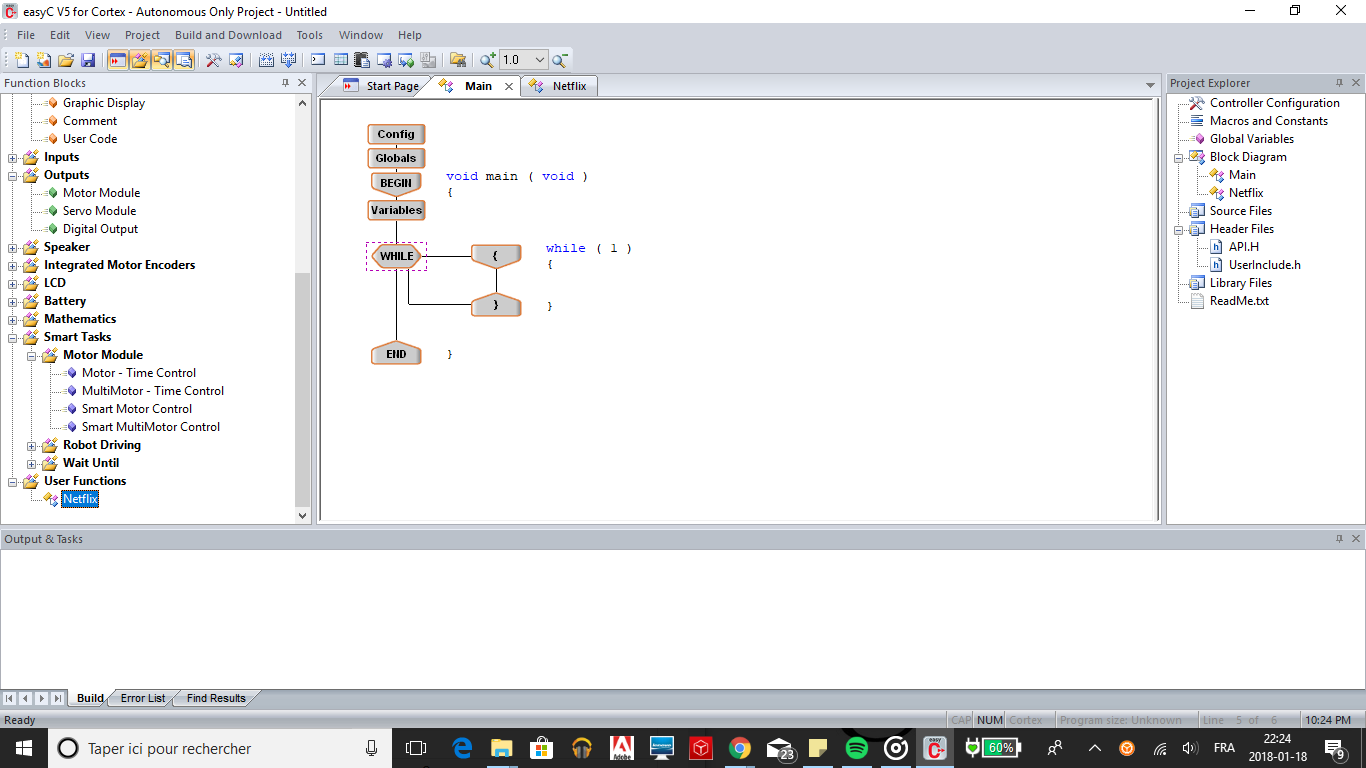
Step 8: Build and download people! (F7)